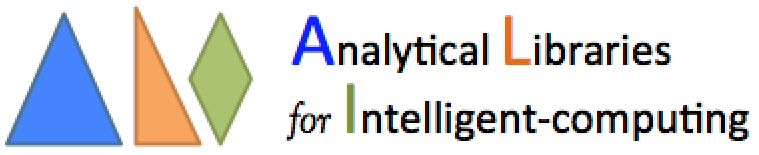
| Example |
VectorLib vlib=new VectorLib(); int[] data={7, 4}; int[][] output=vlib.reshapeMatrix(a, 2, 3); vlib.view("Output", output); |
| Output |
Output = 7 4 7 4 7 4 7 4 7 4 7 4 |
| Example |
VectorLib vlib=new VectorLib(); double[] data={7.5, 4.3}; double[][] output=vlib.reshapeMatrix(a, 2, 1); vlib.view("Output", output); |
| Output |
Output = 7.5 4.3 7.5 4.3 |
| Example |
VectorLib vlib=new VectorLib(); String[] data={"A", "B"}; int[][] output=vlib.reshapeMatrix(a, 1, 2); vlib.view("Output", output); |
| Output |
Output = A B A B |
| Example |
VectorLib vlib=new VectorLib(); int[][] data={{7, 4}, {8, 2}}; int[][] output=vlib.reshapeMatrix(a, 1, 2); vlib.view("Output", output); |
| Output |
Output = 7 4 8 2 7 4 8 2 |
| Example |
VectorLib vlib=new VectorLib(); double[][] data={{7.1, 4.9}, {8.5, 2.3}}; double[][] output=vlib.reshapeMatrix(a, 2, 1); vlib.view("Output", output); |
| Output |
Output = 7.1 4.9 7.1 4.9 8.5 2.3 8.5 2.3 |
| Example |
VectorLib vlib=new VectorLib(); String[][] data={{"A", "B"}, {"C", "D"}}; String[][] output=vlib.reshapeMatrix(a, 2, 3); vlib.view("Output", output); |
| Output |
Output = A B A B C D C D A B A B C D C D A B A B C D C D |